價格:免費
更新日期:2016-04-05
檔案大小:19.4 MB
目前版本:2.1
版本需求:需要 iOS 7.0 或以上版本。與 iPhone、iPad 及 iPod touch 相容。
支援語言:英語
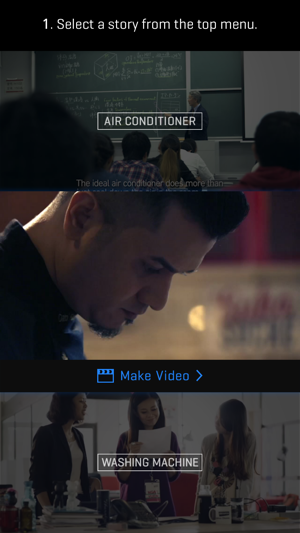
“Ad Shooting” is an official Video App produced by Panasonic.
** Main Features **
This App composes recorded videos with Panasonic’s TVCM audio and video, and generates a 15 second long original TVCM-like video. The App only records while the record button is being pressed, so you can decide freely on what kind of video you want to make.

Before you record, select which product’s TVCM storyboard you want to use. Effects and catch phrases differ depending on your selection. Find one that fits you most.
The generated TVCM will be saved to your device’s Gallery, and also can be uploaded to YouTube / Twitter / Facebook from the App.
You can also view the Official TVCM from the information menu. Use the Official TVC as a hint in creating your own TVCM. Try out many patterns.
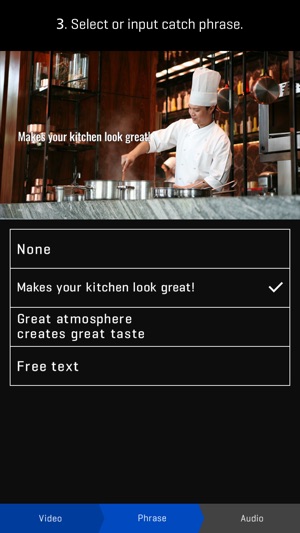
** Steps for Generating TVCM **
Step.1 Select a story from the top menu.
Step.2 Newly record a video for your TVCM, or select an existing one. The App only records while you are pressing on the record button, and then automatically creates your storyboard.

Step.3 Select or input catch phrase.
Step.4 Done! Check your video and set your audio, then save your original TVCM.
Step.5 Share your new original TVCM with friends.
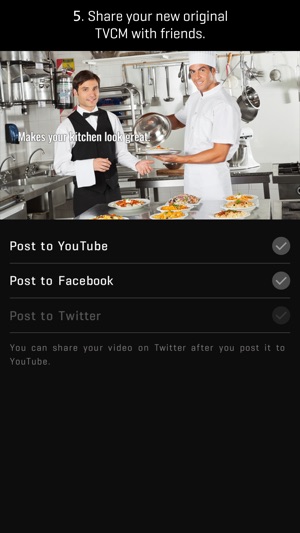
支援平台:iPhone
